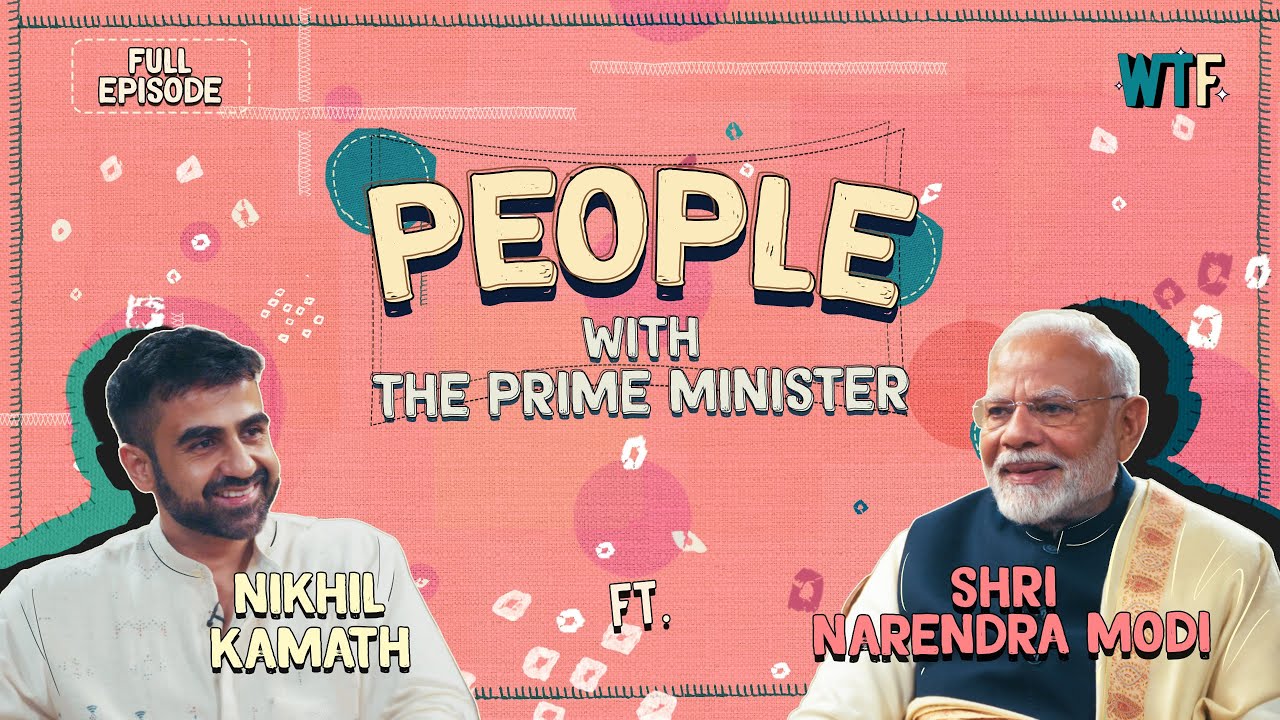Secure Your Aadhaar Card: Check How to Lock and Unlock Biometrics for Added Protection?
Ensure your Aadhaar's safety with biometric locking and unlocking. Learn the steps to enhance your security and protect your identity. Stay in control with these measures.

Your Aadhaar card, issued by the Unique Identification Authority of India (UIDAI), holds a 12-digit number that serves as a significant identity and address proof, granting access to government benefits and subsidies. While not a citizenship certificate, the Aadhaar card plays a vital role in various transactions. To safeguard this valuable document and prevent misuse, the UIDAI offers safety features, including the option to lock and unlock your Aadhaar card biometrics.
Understanding the Importance of Locking Your Aadhaar Card
The UIDAI has introduced a crucial safety service – the ability to lock and unlock your Aadhaar card biometrics temporarily. Locking your biometrics ensures that your Aadhaar card cannot be used for official authentication during the locked period. However, you can still utilize your virtual ID as a substitute. This feature adds an extra layer of security and prevents unauthorized access to your Aadhaar information.
How to Temporarily Lock Your Aadhaar Card Biometrics Online
Follow these simple steps to lock your Aadhaar card biometrics online:
- Visit the official UIDAI portal.
- Submit the required declaration and select the 'Lock/Unlock Biometrics' option.
- Enter your Aadhaar card number.
- Complete the verification process by entering the captcha code.
- Choose the 'Send OTP' option.
- Retrieve the OTP sent to your registered mobile number within 10 minutes.
- Enter the received OTP and select 'Enable locking feature.'
Congratulations, your Aadhaar card biometrics are now securely locked.
How to Unlock Your Aadhaar Card Biometrics: What Are the Steps to Follow?
Unlocking Your Aadhaar Card Biometrics: Steps to Follow
If you've previously locked your Aadhaar card biometrics and now wish to unlock them, adhere to these instructions:
- Visit the official UIDAI portal.
- Provide the necessary declaration and choose the 'Lock/Unlock Biometrics' option.
- Enter your Aadhaar card number.
- Complete the captcha verification process.
- Opt for the 'Send OTP' option.
- Retrieve the OTP sent to your registered mobile number within 10 minutes.
- Enter the received OTP and click on 'Unlock biometrics.'
- Select the 'Disable locking feature' to unlock your Aadhaar card biometrics.
How to Lock/Unlock Your Aadhaar Card Via SMS Service?
Utilizing SMS Service for Locking/Unlocking Your Aadhaar Card
For a quick and user-friendly approach, you can use SMS service for locking and unlocking your Aadhaar card. Here's how:
Lock Aadhaar Card:
- Send an SMS with the format 'Get OTP (Last 4 or 8 digits of your Aadhaar Card)' to initiate an OTP request.
- Once you receive the OTP, send another SMS in the format 'Lock UID (Last 4 or 8 digits of Aadhaar No.) and (6 digit OTP).'
Unlock Aadhaar Card:
- Initiate the unlocking process by sending an SMS with the format 'Get OTP (Last 6 or 10 digits of virtual ID)' to obtain an OTP.
- Subsequently, send an SMS in the format 'Unlock (Last 6 or 10 digits of virtual ID) (6 digit OTP code)' to unlock your Aadhaar card.
Note: Always use your registered mobile number for such services.
Mobile and Email Registration for OTP: Enhancing Security
To access digital services using your Aadhaar card, it's essential to have your mobile number and email ID linked to your Aadhaar card. The one-time password (OTP) sent to these registered details is crucial for various transactions. The introduction of time-based OTP (TOTP) by the government further enhances security and reduces the risk of unauthorized requests.
Using Virtual ID for Added Security
A Virtual ID, a 16-digit code generated from your Aadhaar number, provides an extra layer of protection. This ID can serve as a substitute for your Aadhaar card in various transactions. It's recommended to share your Virtual ID for KYC procedures, ensuring that your personal information remains safeguarded.
Prevent Misuse of Your Aadhaar: Key Takeaways
Here are essential points to remember to prevent misuse of your Aadhaar card:
- Biometrics Locking: When locked, your Aadhaar card biometrics cannot be used for authentication.
- Consider Impact: Keep in mind that locked biometrics may affect certain bank transactions and processes.
- Unlocking with OTP: Only an OTP can unlock your Aadhaar card biometrics.
- Free Service: The UIDAI offers locking and unlocking services free of charge.
- Share with Caution: Share Aadhaar details only when necessary and with trusted entities.
- Protect OTP: Never share your OTP with anyone.
Safeguarding your Aadhaar card is paramount. By employing these safety measures and staying informed, you can ensure the integrity and security of your Aadhaar information.
Also Check: How To Change Registered Mobile Number On Aadhaar Card
What's Your Reaction?
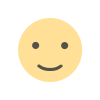 Like
0
Like
0
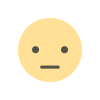 Dislike
0
Dislike
0
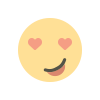 Love
0
Love
0
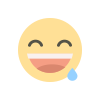 Funny
0
Funny
0
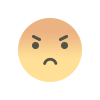 Angry
0
Angry
0
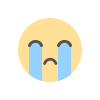 Sad
0
Sad
0
 Wow
0
Wow
0