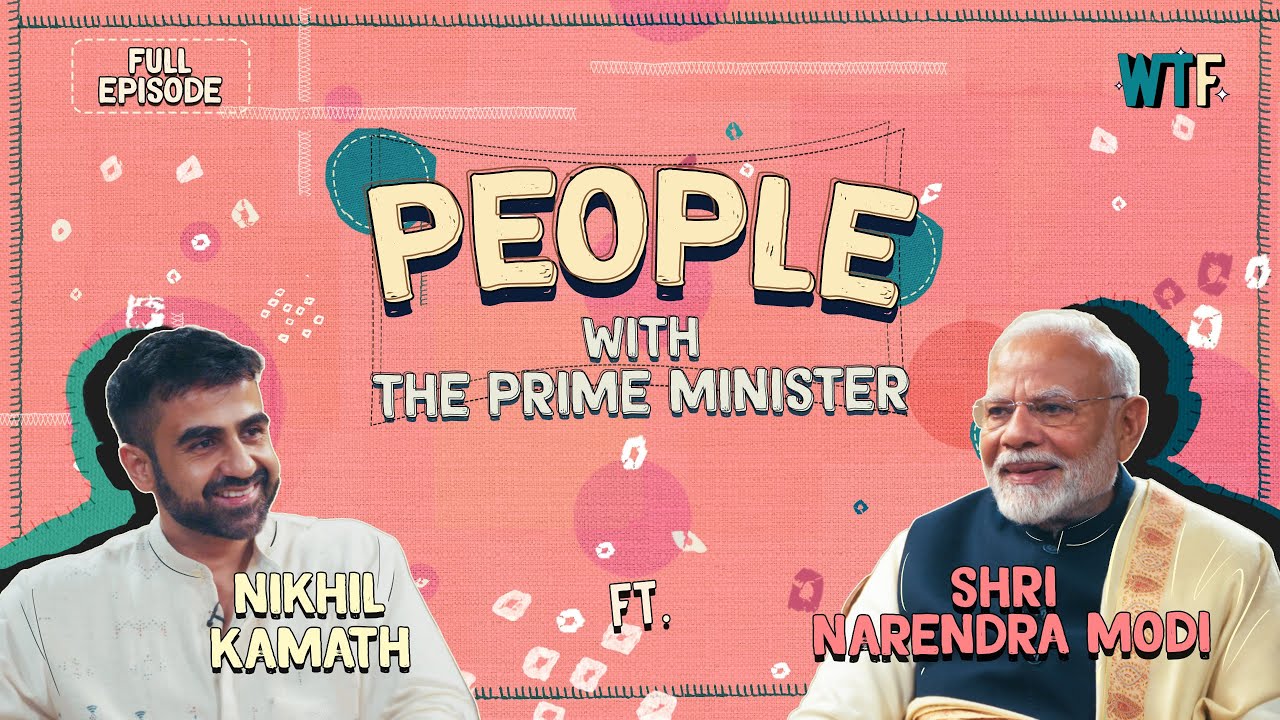How To Change Registered Mobile Number On Aadhaar Card: Find detailed instructions and information here
Check the step-by-step guide to changing your registered mobile number on your Aadhaar card. Get all the necessary details and instructions in one place for a hassle-free process

Aadhaar Card has become an essential identification document in India, with its unique 16-digit identification number issued by the UIDAI (Unique Identification Authority of India). If you have recently changed your mobile number and need to update it on your Aadhaar card, follow these simple steps to make the process hassle-free.
Step 1: Locate the Nearest Aadhaar Enrollment Centre
Visit the official UIDAI website (uidai.gov.in) and click on the "Locate Enrollment Centre" option. This will help you find the nearest Aadhaar enrollment center where you can update your mobile number.
Step 2: Seek Assistance from Aadhaar Help Executive
Once you reach the Aadhaar enrollment centre, approach the Aadhaar Help Executive. They will guide you through the process of updating your mobile number on the Aadhaar card.
Step 3: Fill the Mobile Number Update Form
The Aadhaar Help Executive will provide you with a form to update your mobile number. Ensure that you carefully fill in all the required information to avoid any errors.
Step 4: Submit the Form with Supporting Documents
Submit the filled form to the Aadhaar Help Executive. Remember to carry necessary supporting documents, including proof of identity, proof of address, and your existing Aadhaar card. The Aadhaar Help Executive will review your form for accuracy.
Step 5: Pay the Required Fee
To update your mobile number on the Aadhaar card, you will be required to pay a fee of Rs 50. Complete the fee payment process at the enrollment centre.
Step 6: Receive the Update Request Number (URN) Slip
After the fee payment, the Aadhaar Help Executive will provide you with an Update Request Number (URN) slip. The URN is crucial for tracking the status of your mobile number update request.
Step 7: Check the Status of Your Update Request
To monitor the progress of your mobile number update request, visit the official UIDAI website at myaadhaar.uidai.gov.in. Navigate to the "Check Enrollment" section and enter your URN along with other necessary details. The website will display the current status of your mobile number update request.
Updating your registered mobile number on the Aadhaar card is a straightforward process that involves visiting a nearby Aadhaar Seva Kendra. By following these step-by-step instructions, you can ensure that your Aadhaar details are up to date and accurate. Keep your Aadhaar card information current to avail the various services and benefits that rely on Aadhaar verification.
What's Your Reaction?
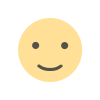 Like
0
Like
0
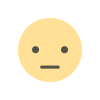 Dislike
0
Dislike
0
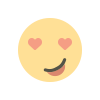 Love
0
Love
0
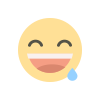 Funny
0
Funny
0
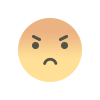 Angry
0
Angry
0
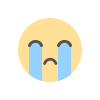 Sad
0
Sad
0
 Wow
0
Wow
0