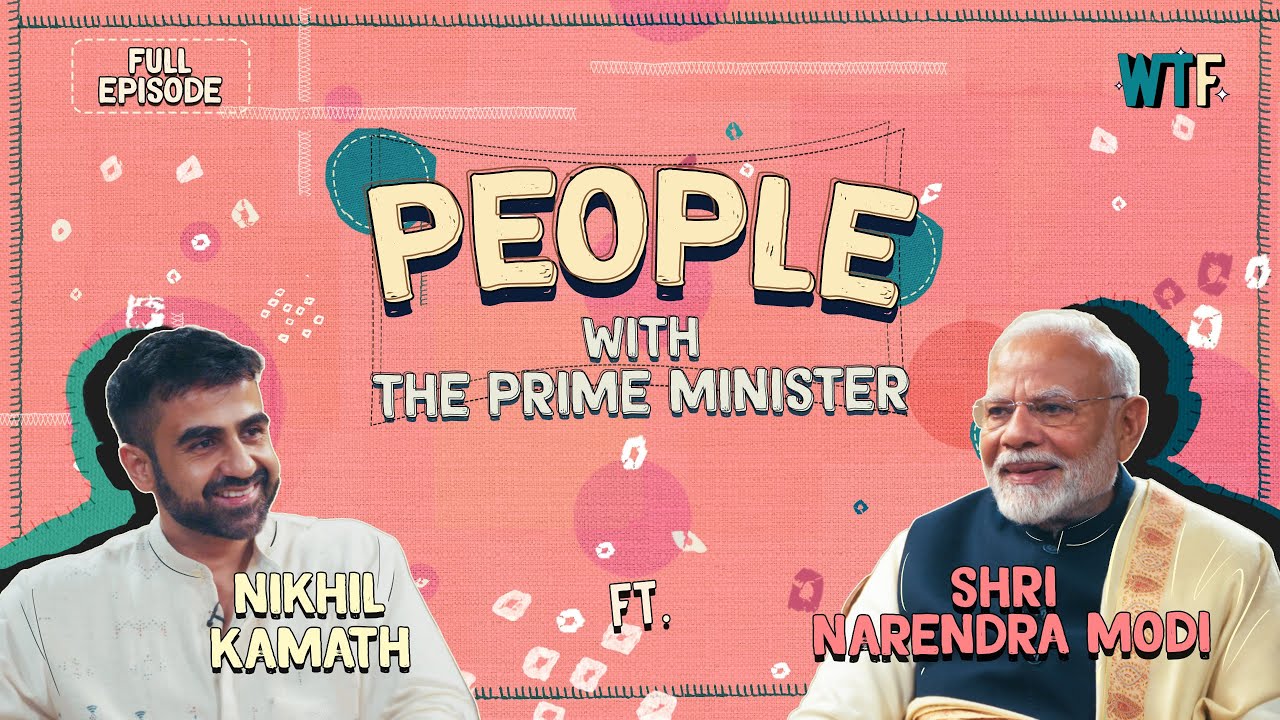WhatsApp has launched Screen sharing Feature. Check how to use?
Enhance your WhatsApp video calls with screen sharing! Share your live screen view, whether it's for fun moments, work collaboration, or discussions. Learn how to activate this feature easily. Your privacy is safeguarded with end-to-end encryption. Start sharing today!
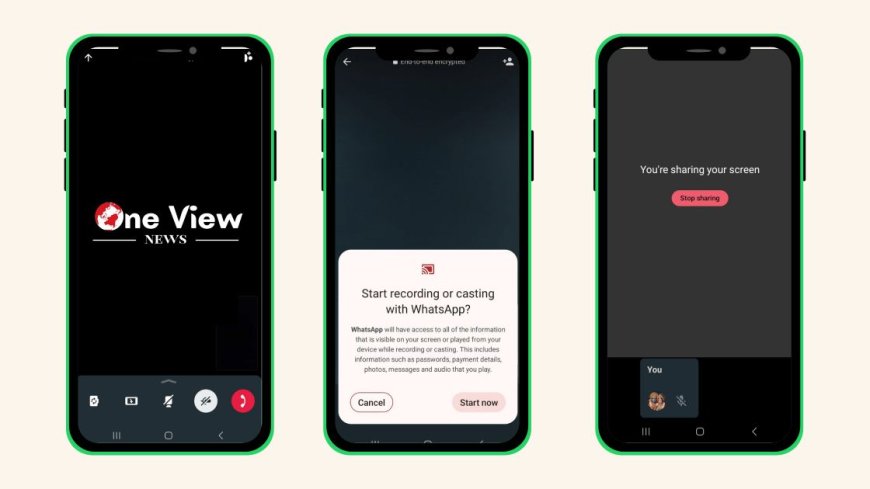
WhatsApp's Screen Sharing: Connect and Share in Real Time
Check the incredible world of WhatsApp's screen-sharing feature, designed to bring you closer to your loved ones no matter the distance. This game-changing function transforms ordinary video calls into immersive shared experiences. Let's dive into the details of how this feature works, explore its benefits and guide you through its simple setup.
Latest WhatsApp Features
WhatsApp, owned by Meta, is introducing exciting video call enhancements, including the much-anticipated screen sharing feature. Mark Zuckerberg, Meta's CEO, shared this news on Facebook, highlighting the ability to share your screen during a video call on WhatsApp.
How WhatsApp Screen Sharing Works?
At its core, screen sharing lets you show your live screen view during a video call. It's easy to use:
1. Begin a video call in WhatsApp.
2. Look for the "share" icon within the video call interface.
3. Tap the "share" icon to activate screen sharing.
4. Choose between sharing a specific app or your entire screen.
5. You can also enjoy landscape mode for a better viewing experience on mobile devices.
Step-by-Step Guide for WhatsApp Screen Sharing
1. Start a video call on WhatsApp.
2. Find and tap the "share" icon in the video call controls.
3. Your device will guide you through starting screen sharing.
4. Opt for "Start immediately" to share your screen.
5. When done, simply tap "Stop Sharing" to end the session.
Important Privacy Points
Remember, everything visible on your shared screen, including sensitive information like passwords, is visible to the person you're sharing with. However, your data is protected by end-to-end encryption, ensuring your privacy. WhatsApp doesn't store any screen-sharing data. Rest assured that your call remains private, and neither WhatsApp nor any third party can access your conversation.
In a Nutshell
WhatsApp's screen-sharing feature opens the door to shared adventures. Whether you're reminiscing about recent trips, sharing funny memes, or collaborating on projects, this feature lets you engage more deeply. Embrace the power of technology to strengthen connections and create lasting memories with those who matter most. Try WhatsApp's screen sharing today and embark on a journey of shared experiences!
What's Your Reaction?
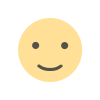 Like
0
Like
0
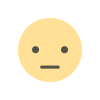 Dislike
0
Dislike
0
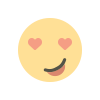 Love
0
Love
0
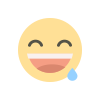 Funny
0
Funny
0
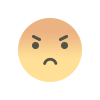 Angry
0
Angry
0
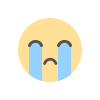 Sad
0
Sad
0
 Wow
0
Wow
0