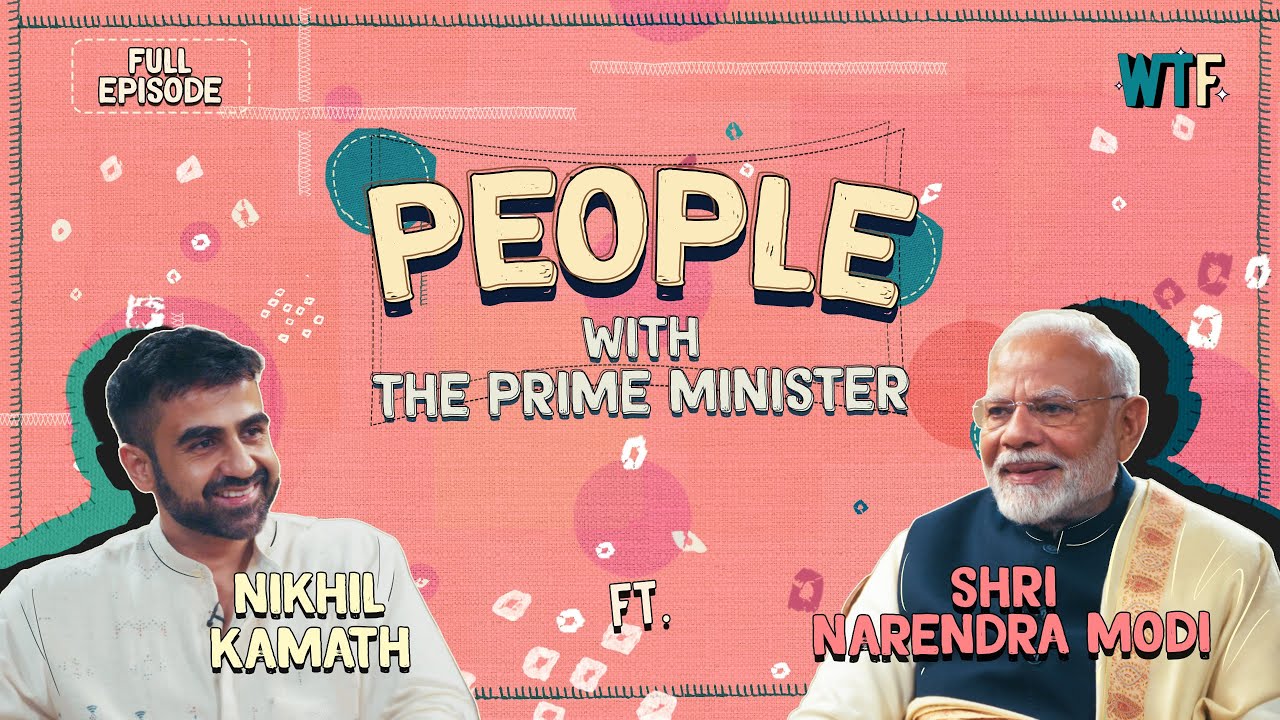How To Apply For Duplicate Pan Card online/offline?
Check how to easily apply for a duplicate PAN card in India online and offline. This comprehensive guide covers steps for lost, stolen, or damaged cards, ensuring a smooth process for obtaining a replacement.

The Permanent Account Number (PAN) is an essential document for financial transactions and proof of identity in India. In cases of loss, theft, damage, or necessary changes, individuals can apply for a duplicate PAN card. This guide outlines the step-by-step process for obtaining a duplicate PAN card, both online and offline.
Why Apply for a Duplicate PAN Card:
A duplicate PAN card becomes necessary under various circumstances:
- Loss or Theft: When the PAN card is lost or stolen, necessitating a replacement.
- Misplacement: In instances where the card is misplaced and its location becomes uncertain.
- Damage: If the existing PAN card gets damaged, require a new one.
- Information Changes: When there are changes in personal information or signature associated with the PAN.
How to Apply for a Duplicate PAN Card Online?
Step 1: Visit the TIN-NSDL Website
Navigate to the TIN-NSDL official website and select the "Changes or correction in existing PAN data/ Reprint of PAN card (No changes in existing PAN data)" option.
Step 2: Fill in Mandatory Information
Complete the required fields marked as mandatory and submit the information. A token number will be generated and sent to your provided email address.
Step 3: Personal Details and Mode of Submission
Proceed to fill in your personal details and select the mode of submission for your application. The available options are:
- Forward application documents physically: Print the generated acknowledgment form, attach the required documents, and send them via registered post to the NSDL PAN services unit.
- Submit digitally through e-KYC & e-sign (Paperless): Authenticate using Aadhaar details and complete the form with a digital signature.
- Submit scanned images through e-sign: Upload scanned images of required documents, and authenticate using Aadhaar details.
Step 4: Choose a Physical or e-PAN Card
Select whether you want a physical PAN card or an e-PAN card. Provide a valid email address if opting for an e-PAN card.
Step 5: Complete Contact and Document Details
Fill in "Contact & other details" and provide the necessary document details.
Step 6: Make Payment
Proceed to the payment page and complete the payment. An acknowledgment will be generated.
Step 7: Check the Application Status
Use the 15-digit acknowledgment number to track the status of your application.
Step 8: Card Dispatch
Upon successful processing, the duplicate PAN card will be dispatched within 2 weeks.
How to Apply for a Duplicate PAN Card Offline?
Step 1: Download and Fill Form
Download and print the "Request for new PAN card or/and changes or Correction in PAN Data" form. Use BLOCK letters and blank ink for accuracy.
Step 2: Attach Photographs
If you're an individual applicant, attach 2 passport-size photographs, cross-signed without covering the face.
Step 3: Complete the Form
Fill out the form completely, sign relevant sections, and provide your 10-digit PAN for reference.
Step 4: Attach Documents and Payment
Include payment, proof of identity, proof of address, and proof of PAN along with the application. Send the complete package to the NSDL facilitation center.
Step 5: Acknowledgement and Dispatch
Once the payment is received, an acknowledgement form with a 15-digit number will be generated. The PAN services unit processes the application, and the duplicate PAN card is dispatched within 2 weeks.
Obtaining a duplicate PAN card in India is a straightforward process, with options for both online and offline application. Whether due to loss, theft, damage, or information changes, individuals can easily replace their PAN card by following the provided steps. The PAN card remains a vital document for financial and identity-related transactions, and this guide ensures a smooth process for acquiring a duplicate when needed.
What's Your Reaction?
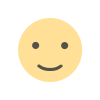 Like
0
Like
0
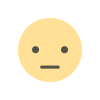 Dislike
0
Dislike
0
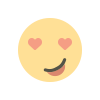 Love
0
Love
0
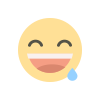 Funny
0
Funny
0
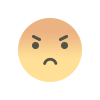 Angry
0
Angry
0
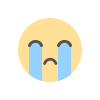 Sad
0
Sad
0
 Wow
0
Wow
0